Subscription needed: Starter License
General information on training with K-Myo
Every training program requires a calibration phase to determine maximum and minimum muscle contraction. The results are expressed as a percentage of maximum voluntary contraction (%MVC).
In some cases, such as small muscles, muscle weakness or excessive body fat, calibration may fail. However, this doesn’t mean you can’t perform your workout. You can skip this step by clicking on “Skip”. It’s important to note that unsuccessful calibration can influence the response to small contractions, particularly in rehabilitation games. Please note: the target defined during training configuration is set in relation to the maximum contraction measured during calibration.
Activate the second channel on the training function
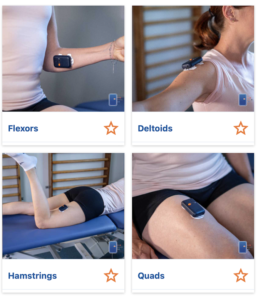
To train with the K-Myo and activate the second view, follow these steps:
- Go to the training list
- Apply the K-Myo filter
- Select the exercise related to the muscle you wish to train
- Place the box (1st track) on the muscle corresponding to the chosen activity (e.g. Quadriceps)
- Place the cables on a second muscle you wish to control during the exercise.
- Select the type of exercise you wish to perform
- Activate the second channel at the top of the configuration page.
- Choose the target you wish to set, which will be calculated in relation to the maximum voluntary contraction measured during calibration. The target only concerns the 1st channel (the blue box); the signal from the second channel is displayed for information only.
- Click on “Start”
- Calibration takes place in two phases:
- A maximum contraction phase: the patient must contract as fast and as hard as possible, and maintain this contraction.
- A relaxation phase, in which the patient relaxes the muscle as much as possible.
- If the calibration is not validated and you feel that your patient has contracted and relaxed enough, you can continue and start the exercise.
