New Shortcut on the Dashboard: Test Bank
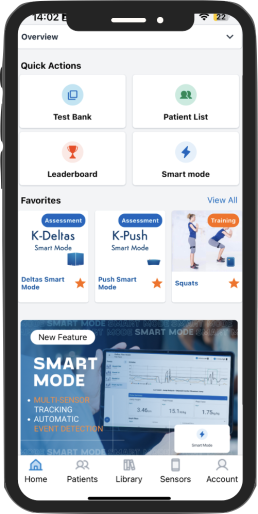
Take control of your testing and training process with the Test Bank— a powerful new tool accessible directly from your dashboard. Whether you’re working with individual patients or managing a team, the Test Bank centralizes your testing and training options, saving you time and enhancing efficiency.
The Test Bank keeps all your testing tools in one place, making it easy to explore, manage, and customize your assessments.
What Can You Do with the Test Bank?
1. Explore Available Tests and Protocols
Easily browse through all the preloaded tests and protocols available in the app.
- Discover what’s available: Get an overview of all tests supported by the app.
- Understand the capabilities: Learn about the applications and benefits of each test.
- Plan smarter: Choose the right tests for your specific needs, whether it’s for individual patients, athletes, or group assessments.
2. Create Your Own Tests and Protocols
Unleash your creativity and meet your unique needs by building custom tests and protocols.
To get started, simply click “Add New” and begin customizing.
- Tailor to your workflow: Personalize assessments to fit your specific practice or research.
- Flexibility for specialized cases: Create unique tests for rare or niche requirements.
- Seamless integration: Once created, your custom tests can be used just like the preloaded ones, you can also share them with your colleagues.
3. Add Favorite Assessments
Keep your most-used tests easily accessible by marking them as favorites.
- Quick access: Pin tests and protocols to your dashboard for instant availability.
- Stay organized: Avoid searching for frequently used tests by keeping them one click away. To add a favorite, just click the star icon next to the test you want to pin.
