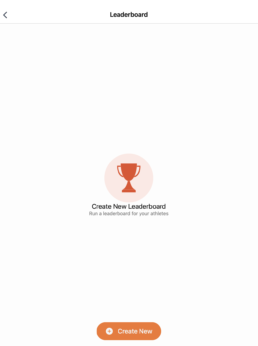
If you wish to evaluate the performance of your team members, you can take advantage of our leaderboard feature. Here's a step-by-step guide on how to use it:
Steps :
- Navigate to the dashboard and click on the “Leaderboard” button.
- Next, click on the “Create New” button.
- Provide a title for your leaderboard.
- Choose the specific activity for which you want to rate your team.
- Select the key performance indicators (KPIs) you’d like to use for rating your team’s performance.
- Pick the patients or athletes you want to include in the comparison.
- Set a date range for your assessment. You can specify both a start date and an end date, or simply set a start date. If you don’t select the end date, your leaderboard will automatically update whenever you perform a new assessment with one of your team members.
- With these settings in place, you can now easily compare and rate the performance of your team members.
- You can also easily export the Leaderboard you’ve created by pressing the “export results” button. You can choose which KPIs to export, and the type of export (PDF or CSV).
