What is a Kinvent Session?
A Kinvent Session is a structured process designed to guide you through a patient’s rehabilitation journey using Kinvent’s connected devices. It follows a clear cycle of assessment, goal-setting, training, and reassessment to optimize recovery and track progress.
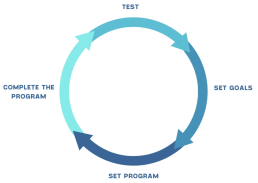
The cycle of a Kinvent Session:
- Test: Start by assessing your patient’s current condition with a specific protocol.
- Set/Reset Goals: Define key rehabilitation or performance qualities for improvement based on the assessment.
- Set Program: Create and assign a tailored training program to develop the targeted qualities.
- Complete the Program: Follow the training program through to completion, then retest the patient to measure progress.
- Retest: Perform a reassessment to evaluate the patient’s improvement and adjust the rehabilitation plan as needed.
How to Use a Kinvent Session
Step 1: Add a Pathology
- If your patient has a pathology available on the list click the shortcut to select it.
- For additional or other pathologies, click “+ other” and use the body chart to specify the condition.


Step 2: Visualize the Rehabilitation Journey
For specific pathologies such as ACL tear, rotator cuff tendinopathy, lateral ankle sprain, total knee replacement, or neck pain, Kinvent offers tailored testing protocols.
If your patient’s pathology isn’t currently supported, you can request a protocol.
Step 3: Perform the First Testing Protocol
The Kinvent session begins with a recommended testing protocol based on the selected pathology:
- Choose the Kinvent device(s) you want to use.
- Start the testing protocol by following the on-screen instructions.
- Complete the full assessment if applicable, or click “view list” to skip certain tests and select specific assessments.
- After the testing is finished, the results are automatically compiled into a summarized report.
Step 4: Create a Training Program
After the initial assessment, you can set up a rehabilitation or training program using the testing data
- Click on “Create training session.”
- Set the desired training period (duration).
- The app will suggest an optimal training program with the correct number of sessions and activities based on the assessment results.
- You can customize the exercises, session configurations, or intensity as needed.
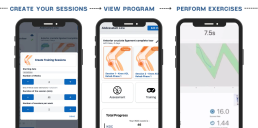

Step 5: Perform the Training Sessions
Follow the step-by-step guide to complete each session of the training program until it’s finished.
Step 6: Conduct the Second Testing Protocol
Once the training program is completed, reassess your patient by repeating the testing protocol. This will help you evaluate the progress made during the rehabilitation period.
Step 7: Adapt the Rehabilitation Plan
Based on the results of the reassessment, you can adapt the rehabilitation journey to better fit the patient’s evolving needs and continue their recovery or performance improvement.
