All the activities available with 1 K-myo are available with two K-Myos measuring muscle activity simultaneously. It is also possible to activate the 2nd channel on the K-myos at the same time to have a total of 4 channels.
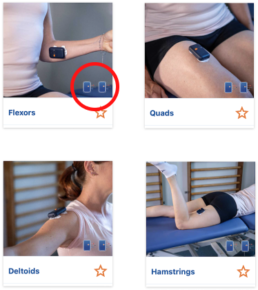
- Place the two units on the desired muscles (for example, ‘left quadriceps’ and ‘right quadriceps’).
- If you want to activate the 2nd channel : Connect the electrodes with the cable and place them on the desired muscles.
- Choose an activity with 2 simultaneous K-Myos. You will recognize them because they have two K-Myo logos at the bottom right of the image.
- Turn on and connect the K-Myos.
- The LED of the K-Myo considered to be on the left will flash in multicolor. If it is placed on the right, click on ‘Swap Devices’ until the K-Myo on the right is in blue and the K-Myo on the left is in multicolor.

6. Start the evaluation.
