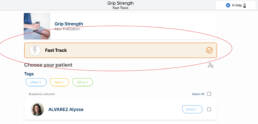
Steps to follow :
- Go to favorites activities
- Select the activity you want to perform on fast track or add one
- Click on “Start”
Next steps :
- Select “Fast track”
- Start the activity and set the configurations
- At the end of the assessment the report is not assigned to any patient. If you want to save it you can export it in PDF or CSV.
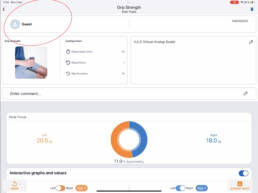
Tutorial Video
