You did Assessments and Training with your patients and you would like to see the different reports ?
You have 2 options : either through the total progress section or through the calendar !

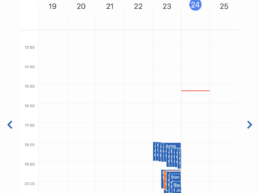
Through the total progress section
Go to patient’s profile Click on 'Total progress' Choose the activity Click on one of the graphic point or on the top right of the screen to access to the patient’s history
Through the calendar
- Go to patient’s profile
- Click on the calendar
- Chose the session (you have assessments in blue color and training in orange color)
