If you want to test a group of patients or athletes, you now have the possibility to test each of them one after the other and automatically save their results to your history.
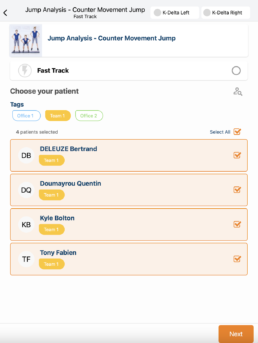
How ?
- From the home page, click on ‘My Favorites‘
- Select an activity or add a new one by following this tutorial:
- Click on ‘Start Activity‘
- Select the patients you want to test
- You can use the label to classify your patients
- Click on ‘Next‘
- You can change the order of execution
- Click on ‘Next‘
- Set up your activity
- Start group testing
Tips
The patients will be tested one after the other in the order you defined in step 7.
Between the patients, you will see the result of each of them.
At the end of the assessment, all reports will be available in the patient info.
