

Check your App
Make sure you use the KINVENT PHYSIO app only and not KFORCE (you can download it directly from your App store). The KFORCE app is now obsolete and can bring some connectivity errors.
-
- Disconnect and reconnect on the app.
- Save your devices into the app in the ‘sensors’ tab.
Check Bluetooth basis
- Check if the bluetooth is active on your Phone / Tablet.
- Make sure that the device is not paired inside the Bluetooth phone.
- Make sure other phones / tablets are not connected to the device.
- Turn Bluetooth off and then on again.
- Confirm that your devices are paired and connected.
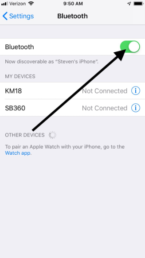

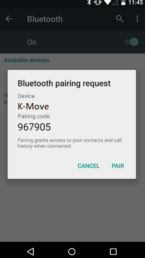

Can't pair with your device(s)
- Check that your accessory is discoverable and ready to pair. Follow the instructions that came with your accessory.
⇒ Often, you’ll see a blinking blue light on an accessory when it’s ready to pair. After the connection, the light turns gradient blue.
2. Refresh your accessory list.
⇒ Open your phone’s Settings app.
3. Scan bluetooth devices into the Bluetooth menu of your Phone / Tablet while turning on the sensors. If the sensor does not appear, you might have a bluetooth issue in the sensors.
4. Another advice, restart your devices.
