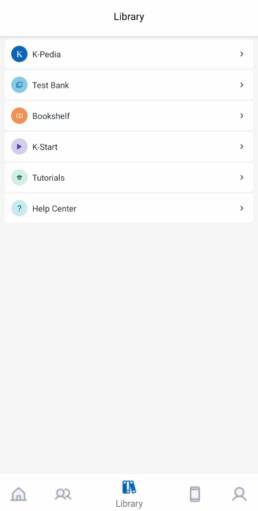1. K-Pedia
Give access to explanations about the metrics in the reports. You can search for metrics or filter with the category / assessment.




2. Test Bank
You can check your tests, ID cards… without going in a patient’s profile first.
This was asked by the user for them to be able to check the assessments that are available and prepare their sessions, have informations…
3. Book shelf
You can find E-books made by Kinvent (have a look at the CMJ ebook which is very helpful for people to understand everything about CMJ).
You can also find all the publication made with Kinvent tools.




4. K-Start
On this site, you’ll find all the resources you need to get started with your new Kinvent sensors. Follow the step-by-step instructions to get started quickly!
5. Tutorials
In this series of tutorials, discover Kinvent sensors in real-life situations: installation of sensor and patient, test protocol, test performance, assessment… each step is detailed and all in 3 minutes.




6. Help Center
Here you’ll find themed articles about your Kinvent Physio application, help with configuration, setting up activities or training sessions, and use cases.