You can now integrate Kinvent Physio with your Cliniko account.
This integration will automatically import your most recent patients into Kinvent Physio and record any assessments or exercises performed with these patients as Treatment Notes in the Cliniko user interface.
Cliniko interface
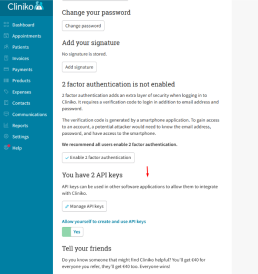
- Generate Your API Token Key from Cliniko:
- Log in to your Cliniko account and click on the ‘My Info’ button at the bottom left of your screen.
- Scroll down to the ‘API keys’ section.
- Click on ‘Manage API keys’.
- On the API keys screen, click on ‘+Add an API key’.
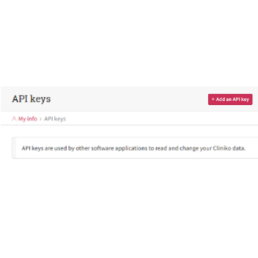
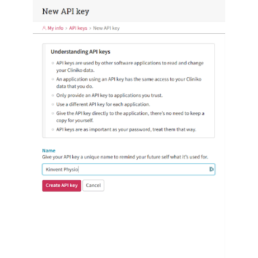
- Name your API key (e.g., Kinvent Physio).
2. Connect Kinvent Physio with Your Cliniko Account:
-
- Log in to your Kinvent Physio account.
- Navigate to the Account tab, then to Addons, and select Cliniko.
- Paste the copied API key into the API key field.
- If the API key is valid, Kinvent will approve it and enable the integration between the two systems.
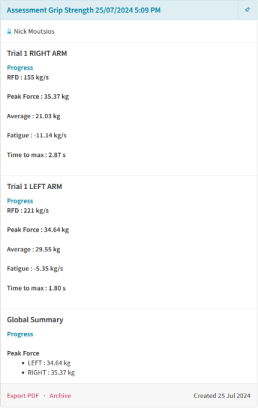
Completion
You can now navigate to your patients screen and see all your recent Cliniko patients integrated into your Kinvent Physio account. Any assessment or exercise performed with these patients will be automatically recorded as a Treatment Note in the Cliniko user interface in the Treatment Notes section.
An example of the above is the following Grip Strength Assessment exercise.
